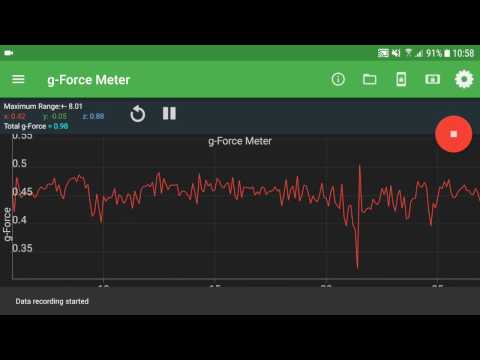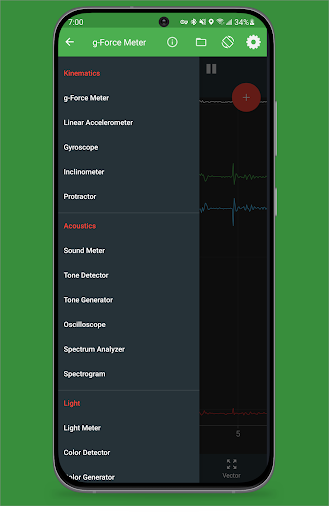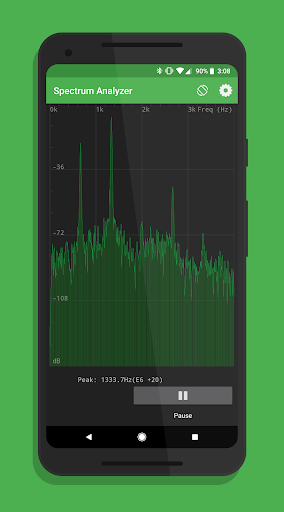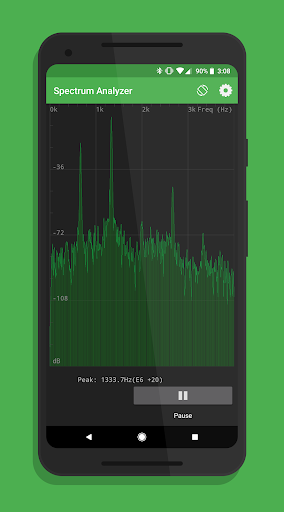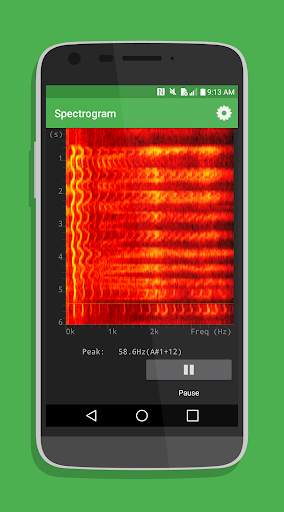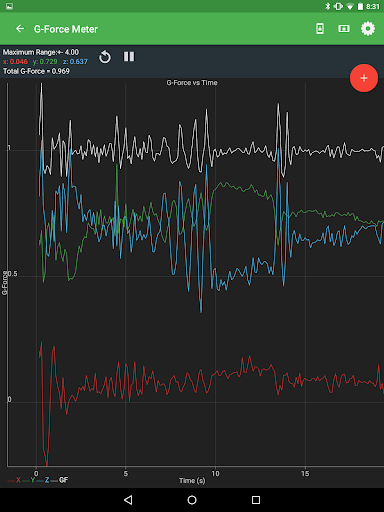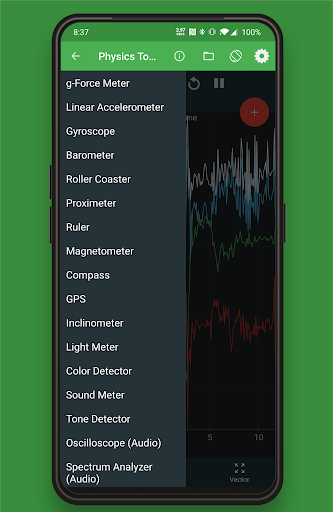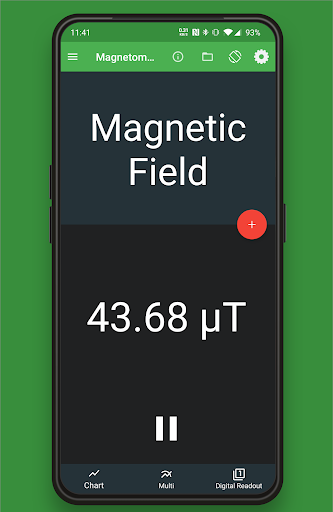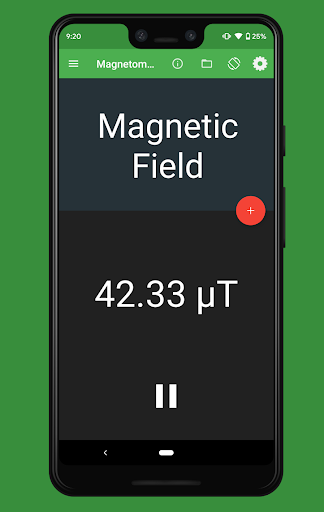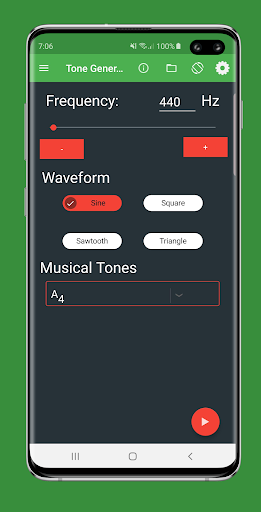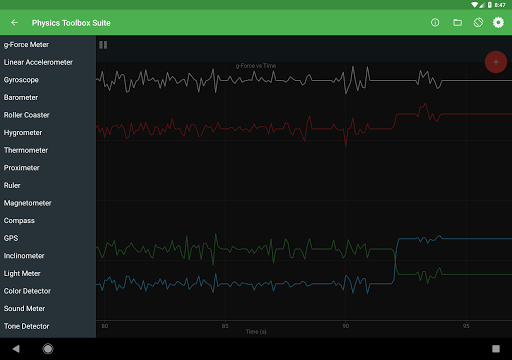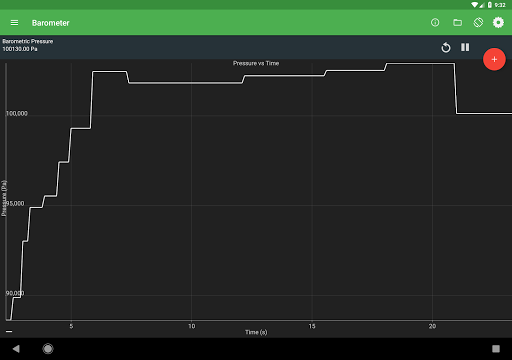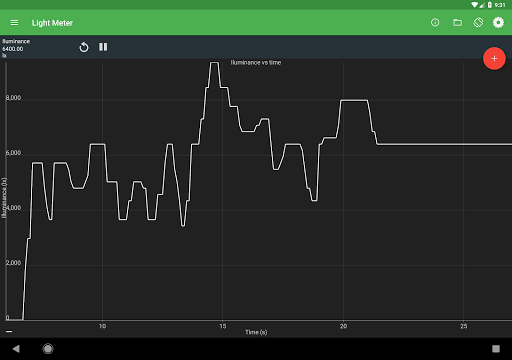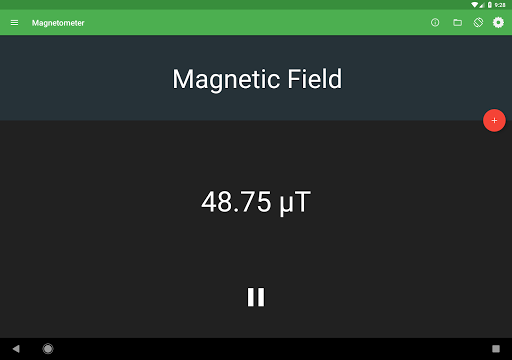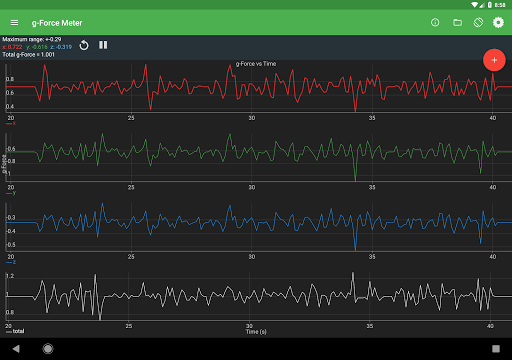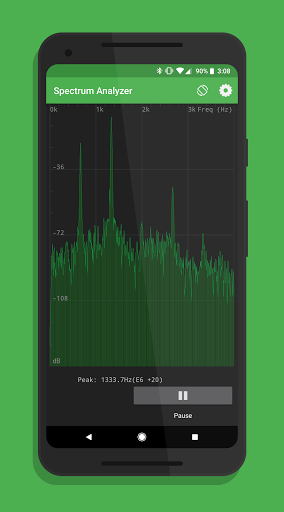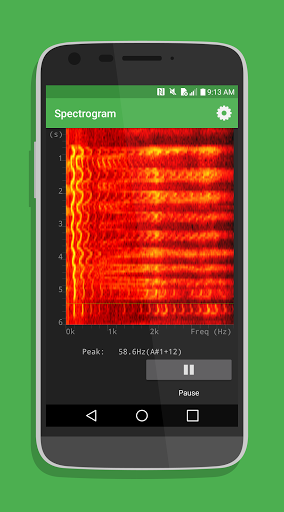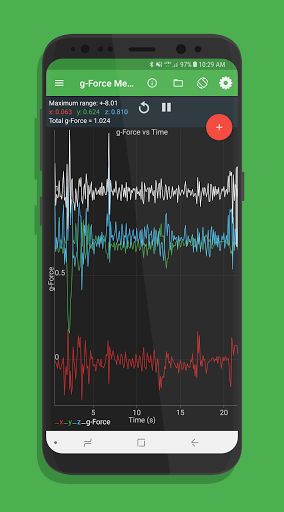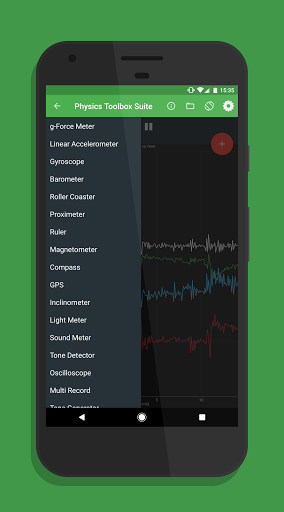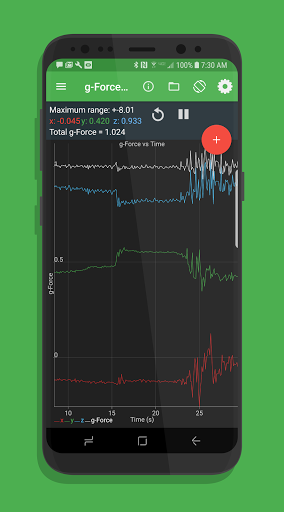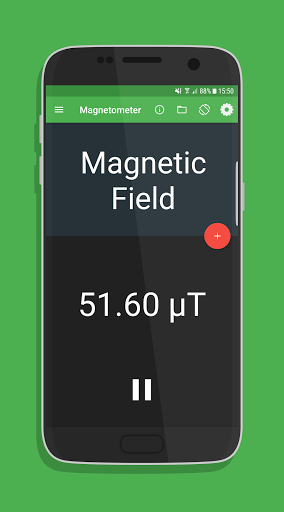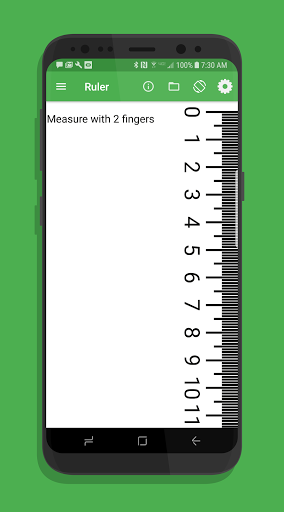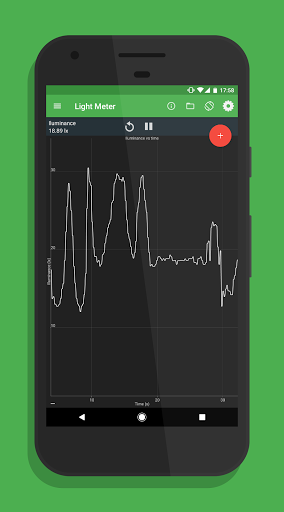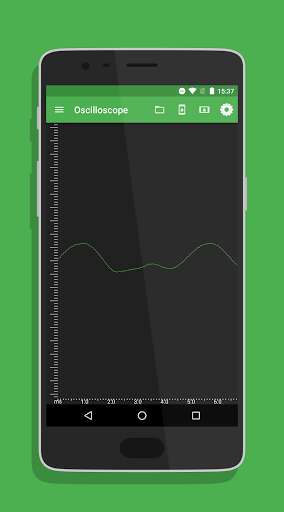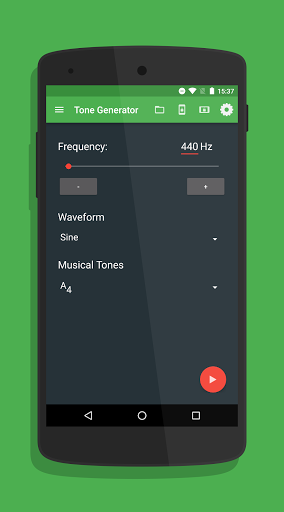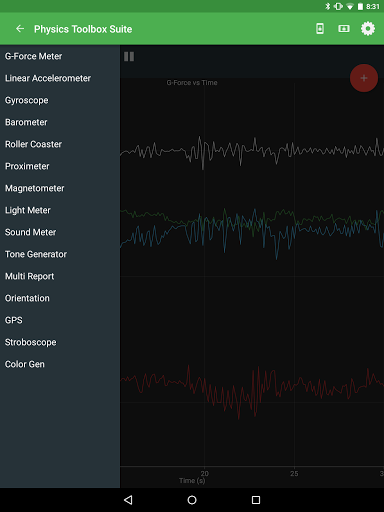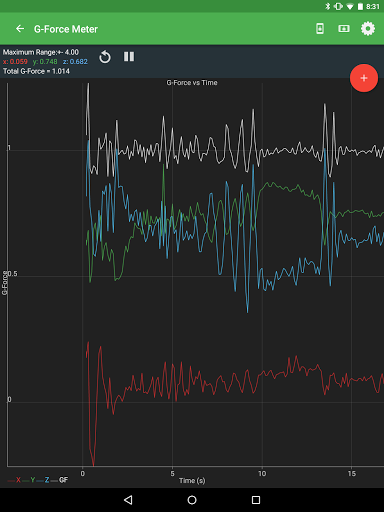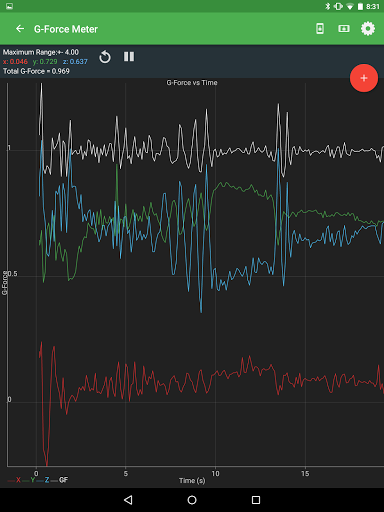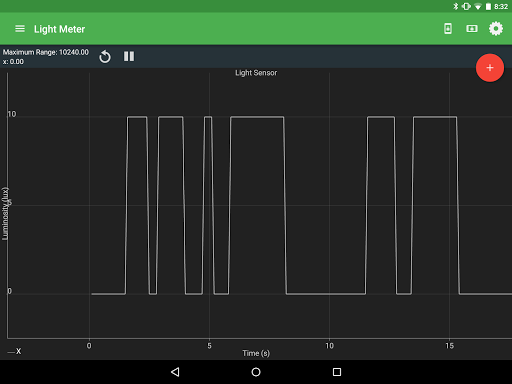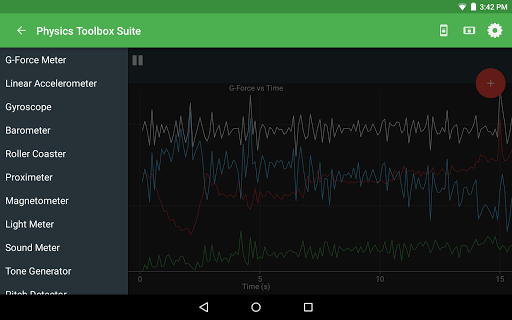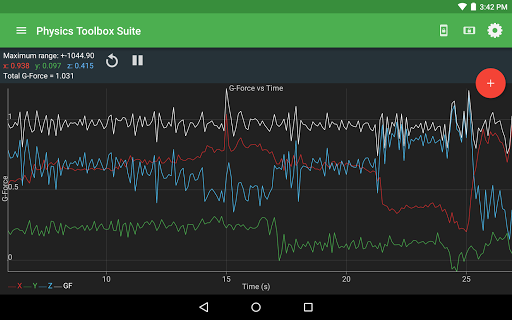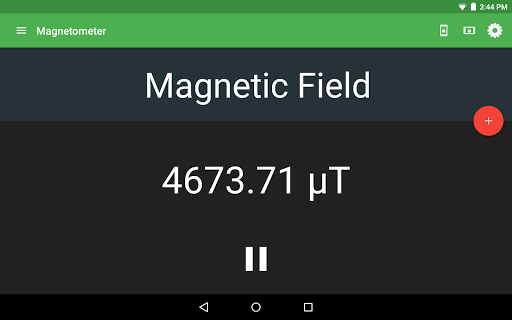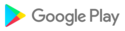This app uses internal smartphone sensors to collect, display, record, and export .csv data files. See www.vieyrasoftware.net to (1) read about case usage in research and development, and (2) get lesson plans for educators of science, technology, engineering, and mathematics (STEM) fields, including physics. Sensor availability, precision, and accuracy are dependent upon smartphone hardware.
Sensors, generators, and data analysis tools include the following:
KINEMATICS
G-Force Meter - ratio of Fn/Fg (x, y, z and/or total)
Linear Accelerometer – acceleration (x, y, and/or z)
Gyroscope - radial velocity (x, y, and/or z)
Inclinometer - azimuth, roll, pitch
Protractor - angle from vertical or horizontal
ACOUSTICS
Sound Meter - sound intensity
Tone Detector - frequency and musical tone
Tone Generator – sound frequency producer
Oscilloscope - wave shape and relative amplitude
Spectrum Analyzer - graphical FFT
Spectrogram - waterfall FFT
LIGHT
Light Meter - light intensity
Color Detector - detects HEX colors within a small rectangle area on the screen via the camera.
Color Generator – R/G/B/Y/C/M, white, and custom color screen
Proximeter - periodic motion and timer (timer and pendulum modes)
Stroboscope (beta) - camera flash
Wi-Fi - Wi-Fi signal strength
MAGNETISM
Compass - magnetic field direction and bubble level
Magnetometer - magnetic field intensity (x, y, z and/or total)
Magna-AR - augmented reality visualization of magnetic field vectors
OTHER
Barometer - atmospheric pressure
Ruler - distance between two points
GPS - latitude, longitude, altitude, speed, direction, number of satellites
System Temperature - battery temperature
COMBINATION
Multi Record - choose one or more of the above sensors to collect data at the same time.
Dual Sensor - display data from two sensors on a graph in real time.
Roller Coaster - G-Force Meter, Linear Accelerometer, Gyroscope, and Barometer
PLOTTING
Manual Data Plot - enter data manually to generate a graph.
GAME
Play - challenges
FEATURES
(a) Record: Record by pressing the red floating action button. Find saved data stored in the folder icon.
(b) Export: Export data by selecting an option to send via e-mail or shared in Google Drive or Dropbox. Locally saved files can also be transferred from the folder icon.
(c) Sensor Information: Clicking on the (i) icon to identify sensor name, vendor, and current data collection rate, and to learn what kind of data is collected by the sensor, its physical operating principle, and links to additional resources.
SETTINGS
* Note that not all settings are available for all sensors.
(a) Data Display: View data in graphical, digital, or vector form.
(b) Graph Display: View multi-dimensional data sets on a single shared graph or in multiple individual graphs.
(c) Displayed Axis: For multi-dimensional data on a single shared graph, select total, x, y, and/or z-axis data.
(d) CSV Timestamp Format: Record clock time or elapsed time with sensor data.
(e) Line Width: Modify visual presentation of data with a Thin, Medium, or Thick line.
(f) Sensor Collection Rate: Set collection rate as Fastest, Game, UI, or Normal. The sensor collection rate is displayed for each option when selected.
(g) Keep the Screen On: Prevent the app from turning the screen off automatically.
(h) Calibrate: Calibrate selected sensors.
UI Improvements
• Enhanced inclinometer mode interface
• Redesigned proximity sensor mode with improved functionality
• Refreshed stroboscope mode interface
Technical Enhancements
• Implemented ruler auto-scaling for better compatibility across different screen resolutions
• Optimized G-force measurements in vector mode
We are excited to announce an improved GPS mode with a brand-new user interface. Enjoy a more intuitive and seamless navigation experience!
We are excited to announce an improved GPS mode with a brand-new user interface. Enjoy a more intuitive and seamless navigation experience!
What's New:
• Updated UI for barometer, light meter, and sound meter chart modes
We value your feedback! Please contact us at support@vieyrasoftware.net with your thoughts on these changes. We're eager to hear what you think!
Bug fixes
Added support for Android 13
Added support for Android 12
Fixed crash when recording gyroscope sensor data.
Fixed an issue preventing recording Magnetometer data.
Fixed problem recording inclinometer data in the Multi Record mode.
Stroboscope mode crash fixes.
Sound meter mode crash fixes.
Minor Graphing function bug fixes.
Minor Graphing function bug fixes.
Added CPU temperature in the System Temperature mode.
Minor bug fixes Inclinometer mode.
Minor bug fixes.
Bug fixes.
Bug fixes.
New speedometer mode (inside GPS mode)
Fixed GPS mode bugs.
New speedometer mode (inside GPS mode)
Fixed GPS mode bugs.
Increased timestamp precision.
Fixed Tone Generator crash.
Reduced app size.
Fixed Sound Meter not working on Android 11.
Fixed Tone Detector crashes.
Fixed typo in word illuminance.
Updated Chinese traditional translation.
Updated Polish translation of the app.
Fixed bug in Stroboscope.
Increased sample rate Sound Meter.
Updated Portuguese Brazil translation.
Updated Hungarian translation.
All sensor modes have been re-organized.
New 3d compass in the magnetometer mode.
New Tone detector graph option.
Bug fixes.
Updated translations.
Sound meter updated sound intensity calculation.
Fixed Tone generator crash.
Minor bug fixes.
Updated the UI of the Gforce, Gyroscope, and Magnetometer modes.
Bug fixes.
New mode Wi-Fi signal strength.
Updated the UI of the Linear Acceleration mode.
Barometric Altimeter stores the sea level pressure value.
Minor bug fixes.
Updated the UI of the Barometer mode. Switching between graph, digital readout, and altimeter is all done within the main screen.
Bug fixes.
Added System temperature mode. Currently only battery temperature is available.
Fixed a crash when exporting .csv data.
Updated AR mode by adding color to the vectors.
Fixed data collection crash on devices running Android 10.
Fixed AR video recording crashing on some devices.
Added new tutorial to AR mode.
Updated the UI of the AR mode.
Increased decimals in .csv files of multi record mode.
Tone generator bug fixes.
GPS mode bug fixes.
Bug fixes.
New AR mode to visualize magnetic field vectors in Augmented Reality.
AR mode requires ARCore and a compatible device.
ARCore is not compatible with all devices.
Minor bug fixes.
Updated visuals in the Ruler mode.
Fixed an issue where data from Dual Sensor mode was not properly formatted.
Minor visual enhancements.
Updated Multi Record mode.
New Dual Sensor mode.
Improvements to the compass mode.
Bug fixes.
Re-built the Tone Generator mode.
Bug fixes.
Added FFT visualization for g-Force Mode, and Linear Acceleration.
Minor Stroboscope mode bug fixes.
Minor changes to the UI of the Magnetometer mode.
Fixed a visual bug in the Barometer mode.
Fixed a bug that prevented the compass mode from working on certain devices.
New sample rate option of 1 Hz.
Bug fixes.
Updated app translations.
Reduced app size by 38%.
Bug fixes.
New Manual Data Plot mode.
Bug Fixes.
Play challenges translated to Italian, Spanish, and Swedish.
Added a new mode: Play - 7 challenges to introduce you to the world of sensors.
Light Meter and Gyroscope crash fixes.
Bug fixes.
Bug fixes.
Added support for the Android Runtime Permission model.
Improved app RTL UI support.
Color Detector crash fix.
Reduced app ram memory usage.
New advanced GPS stats visualization.New satellite map GPS visualization.GPS speed option in mp/h.Bug fixes.
Included Vector Components visualization for g-force and linear acceleration.Included Multi graph option for g-Force Meter, Linear Accelerometer, Gyroscope and Magnetometer.Included beta Spirit Level in Inclinometer mode settings.Included about us section in the Settings menu.Color Detector Bug fixes.Reduced app size from 5.5 MB to 4.4 MB.
Added current sensor sample rate frequency to the settings menu.Fixed Gauss unit bug in Magnetometer mode.Fixed Sound Meter graph bug.Fixed Color Detector bug.Translated the app to Thai.Bug fixes.
New Spectrum Analyzer.Bug fixes.
Spectrogram is now working on Android 8.0 and 8.1Fixed Multi Record crash.Fixed multiple sound meter crashes.Fixed multiple crashes in accelerometer, gyroscope, and magnetometer.Fixed multiple color detector crashes.Reduced app memory usage when recording data.Updated Korean Translation.Updated Czech Translation.
Added landscape support for Compass.Added landscape support for GPS mode.Added landscape support for Spectrogram.Tone generator manual frequency input improved.Fixed a GPS mode bug preventing data recording.Barometer mode now by default displays data in Pa instead of hPa.Minor bug fixes.
New Spectogram mode.The app is now compatible with Chromebooks.Added pause button to Oscilloscope mode.Bug fixes.Small performance enhancements while recording data.
Bug fixes in Color DetectorUpdated compass visualization on Android 7.1 and newer.Bug fixes.
Bug fixes.Translation fixes.Added barometric altimeter graph mode.Small performance enhancements.
New barometric altimeter. Accessible via the Barometer settings menu.Compass mode now displays a message if the magnetometer values require calibration.Proximeter mode bug fixes, and UI enhancements.Fixed back button not working in color gen mode.Fixed multi-record gps data formatting issue.Bug fixes.
Added Android 7.1 shortcuts for Light Meter, Magnetometer and Sound Meter.Increased clock-time timestamp milliseconds to 3 digits instead of 1.Bug fixes.Fixed wrong unit in y axis of Barometer mode when using mmHg.Removed unused resources.Fixed a navigation problem when pressing the back key while on sensor info (i).Fixed a problem with the Traditional Chinese translation.Improved the French translation of the app.Fixed an infrequent crash on Sound Meter.
Fixed a bug with the calculation of Inclinometer values in multi record mode.Added the data point of speed to the .csv file when recording gps data in multi record mode.Keep the screen on option now works in multi record mode.All .csv files are now automatically named using the current date and time. This will prevent the user from accidentally overwriting a previously recorded .csv file.Updated traditional Chinese translation.Added mmHg support to the Barometer mode.
App automatically selects the appropriate .csv character delimiter depending on the locale.12 Bug fixes.Slightly reduced app install size.Improved visual layout when a sensor is not present in the device.